
LinkedIn is a strictly professional form of social media that can work wonders for you in your job search.
LinkedIn Tips for the New Year
Originally published Jan 6, 2014; revised Feb 1, 2016
Are you looking for a way to ramp up your job search this year? Then it's time to get plugged in online! If you are not currently using social media to advance your job search, you could be hindering your chances of getting hired. While several options exist for connecting with others online, LinkedIn is a strictly professional form of social media that can work wonders for you in your job search.
This month, we are going to turn back to Kim Wilson, a local professional and former job seeker, for updated helpful hints that will benefit LinkedIn users at all levels.
Why is LinkedIn such an important piece of the job search puzzle?
LinkedIn helps connect people: the jobseeker to companies looking for people, recruiters and companies who are looking for people, and recruiters to jobseekers. It also helps people join and participate in industry and community groups, which will in turn help them to connect to others who can help them with informational interviews and allow them to showcase their knowledge. LinkedIn also helps job seekers give back and help others. Job-seeking is not a one-way street.
What basic features should every job seeker utilize?
Be sure your profile is complete including a professional photo. Ensure you have recommendations. I recommend you keep your “Activity Broadcasts” on so your contacts are updated on changes you make. This is located under “Privacy & Settings” which can be found under your picture in the upper right hand of the screen:
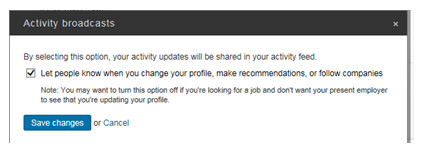
Link to other people in your industry; this is a MUST. Join community and industry groups, actively participate in discussions, and go to advertised face-to-face networking events. You will not find a job by only applying online or by only being around people who are not employed; it means you have to get out of your comfort zone and network. If you are not comfortable networking or do not know what an informational interview is, try Third Thursday Networking at Miamisburg Tim Hortons, a group set up to help people, working or not, with networking and job search techniques. Use LinkedIn to research companies and find people to ask about culture of target companies. Regularly monitor who is looking at your profile. If you are a basic member, you will need to do this almost daily, because the trail is deleted. Contact them to find out why they looked at your profile and ask what they liked about your profile and how you could make your profile stronger. Take a class if need be. Check out your local library to find out what classes are currently being offered on LinkedIn.
What are some ways a job seeker can connect to other professionals on LinkedIn?
First and foremost, send a PERSONALIZED invite to connect. Let the person know why you want to connect with them. Are they someone you used to work with; someone you would like to find out more about how they got into a particular industry that you would like to switch to; etc. Connect by joining groups and responding to group discussions. Better yet, start your own discussion. Remember that many of the groups have a “jobs” section that jobseekers can peruse. Just click on “Jobs” instead of “Conversations:”
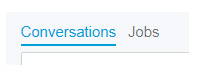
What should a job seeker avoid on LinkedIn?
Do not contact people in HR to ask if they received your resume or inquire about openings within their company. Do not indicate in your profile that you are looking for an opportunity. Doing this may seem a little "desperate," and recruiters and HR people can contact you without your including this. Do not send non-personalized messages, link requests, or InMail. Let the person know how you might know each other or why it might benefit the two of you to "link." Do not include much personal information, such as your social security number. Do not post a picture that looks like it should be on Facebook. Your picture should be professional; LinkedIn is a professional social networking tool. Do not connect or accept connection requests from people you feel seem suspicious. LOOK AT THE PERSON’S PROFILE BEFORE ACCEPTING. How might you be connected, etc. Do not apply for every job you see. As with other job sites, be sure you truly have all the skills the posting is asking for and that you can give examples of how you have used that skill.
How can LinkedIn help someone find a job?
Companies and recruiters post jobs on LinkedIn. If you find a job that interests you, contact the person who posted the opportunity. DO NOT ASK ABOUT THE OPPORTUNITY UNLESS YOU HAVE A SPECIFIC QUESTION ON SKILL SET. Instead, let the person know you saw the posting and have done some research on the company and that you would like to know more about the culture of the company. If you are active in groups, recruiters and companies that are watching posts will see that you know that you are a good fit and will contact you.
LinkedIn will also send you job opportunities based on your profile:
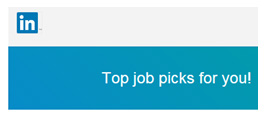
Thank you, Kim, for showing us how to make the best use of our LinkedIn profiles. You gave us a lot to think about, change, and create.
About Kim Rae Wilson:
Kim has 20 years of experience, starting as an administrative assistant and working her way up to manager level while obtaining her BA in Organizational Communication and later receiving her MBA. Kim's background is sales and marketing, and she has hired and trained people in the area of Category Management who have gone on to work for Fortune 500 companies such as P&G. She recently received her certification as a CPCM (Certified Professional Category Manager).
You can find Kim Rae Wilson on LinkedIn. She is "A Geek That Can Speak" because of her ability to be analytical while keeping the human side in focus. Feel free to connect…but be sure to personalize the invite!



















